We hope you've had an uneventful and successful non-weight bearing recovery period. When the end of your knee scooter rental period comes, it's time to send the Swivelmate back to it's home. If you need to extend your rental period, give us a call.
The following is a guide on how to properly break down and pack up your Swivelmate knee walker for shipping.
First, find the original shipping box and cardboard inserts you saved when you first got the knee walker.
Next, lets break down the knee walker.
1. Remove the knee rest
1.a Unscrew and remove the adjustment knob and bolt.
1.b Pull the knee rest out.
1.c Reinsert the bolt and adjustment knob and screw in finger-tight.
2. Remove the basket
Remove the basket by lifting it and unhooking it from the bracket.
3. Lower the handlebar
3.a Unscrew the adjustment knob. Remove the bolt and knob. Then, lower the handlebar to the lowest setting.

3.b Lock the handlebar back: insert the bolt and screw in the adjustment knob finger-tight.
4. Fold the Rear Frame
Pull and hold the black pin, fold the frame inwards. Once you've folded half-way, let go of the pin. Finish pushing the rear wheel frame until in locks into position. You will hear 'click' once it's locked.
For the moment, we will keep the steering column in it's vertical position. We will proceed with one more step.
5. Box it Up
5.a Find the box the knee scooter shipped in. Place the basket inside towards the middle top part of the box.
5.b Lift the knee scooter, and you will line up and place the middle wheel into the basket.
5.c Place the insert over the rear wheels. The cutout should be placed towards the center of the box.
5.d Loosen up the steering column adjustment knob, but only loosen it half-way.
5.e Once loose, fold down the steering column and rest it over the cardboard insert. Do not tighten the knob.
5.f Carefully insert the knee rest into the cutout. The L side of the knee rest should be facing the front of the knee scooter (towards the front wheels).
The knee rest post should slide and fit in perfectly. If you rented any accessories with us, you can put them inside the box.
5.d Tape the box.
6. Add Return Label
6.a Tear open the attached envelope to retrieve the return shipping label.
6.b Place the new return label directly over the old label. Make sure the return shipping label
is the only label showing on the box.
7. Return
Finally, it's time to drop off your box at either your nearest UPS store or FedEx store—your return label will determine where you need to drop off the box. Here's how to tell:

An example UPS shipping label.
|

An example FedEx shipping label.
|
Alternatively, you can call us to schedule a pickup (for a fee), and a driver will come and pick up the box at your home or office location.
And you're done, we hope you had fun with your Swivelmate knee scooter! We appreciate you renting from Rent A Knee Walker and trusting us with your recovery needs!




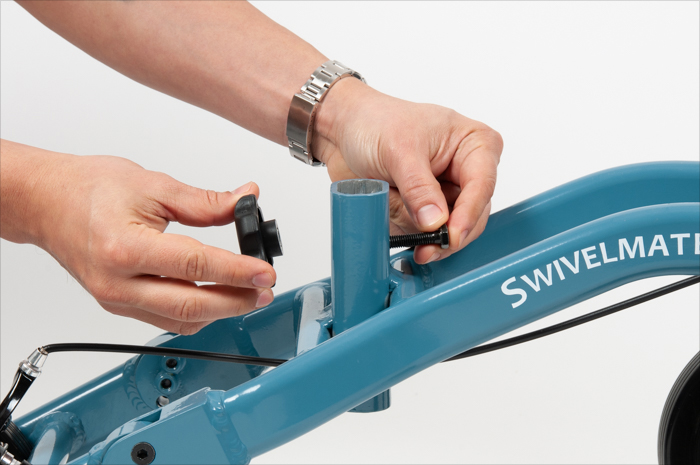
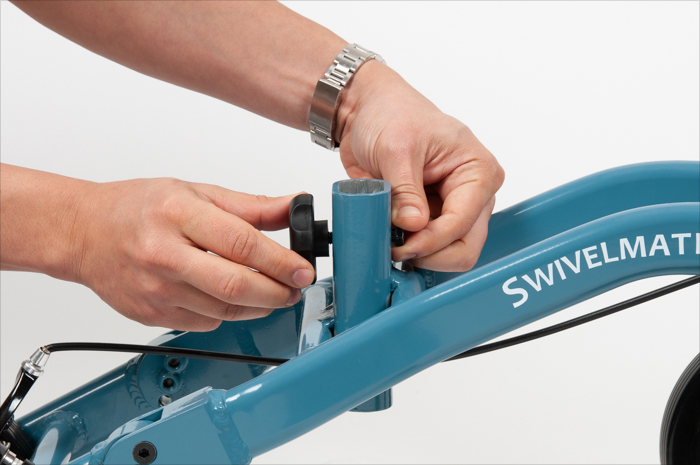







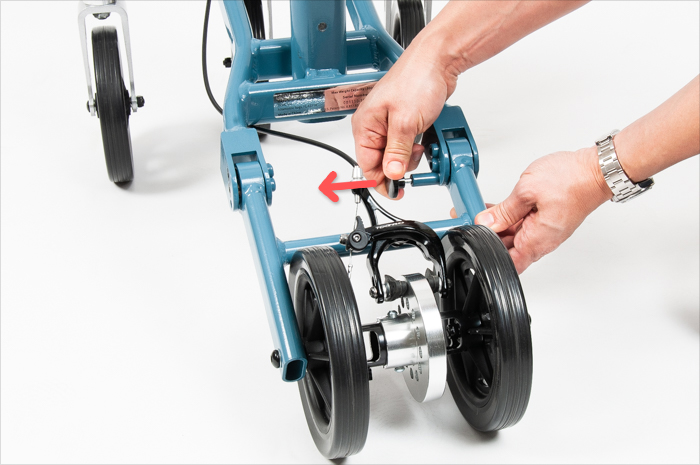
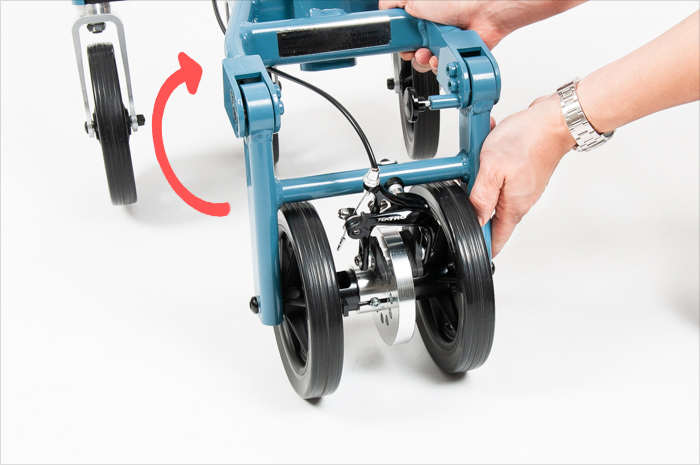
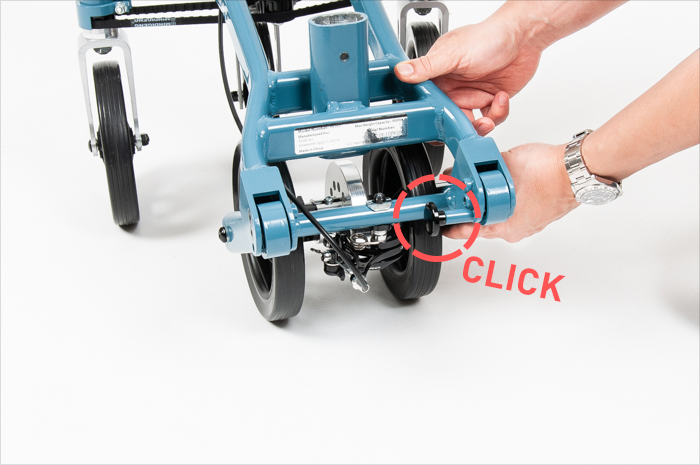


















 An example UPS shipping label.
An example UPS shipping label. An example FedEx shipping label.
An example FedEx shipping label.
